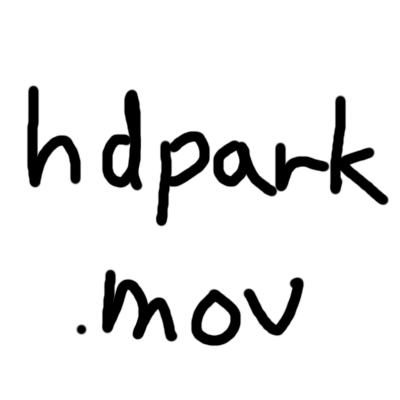you're probably already paying for a custom email address service (WIP)
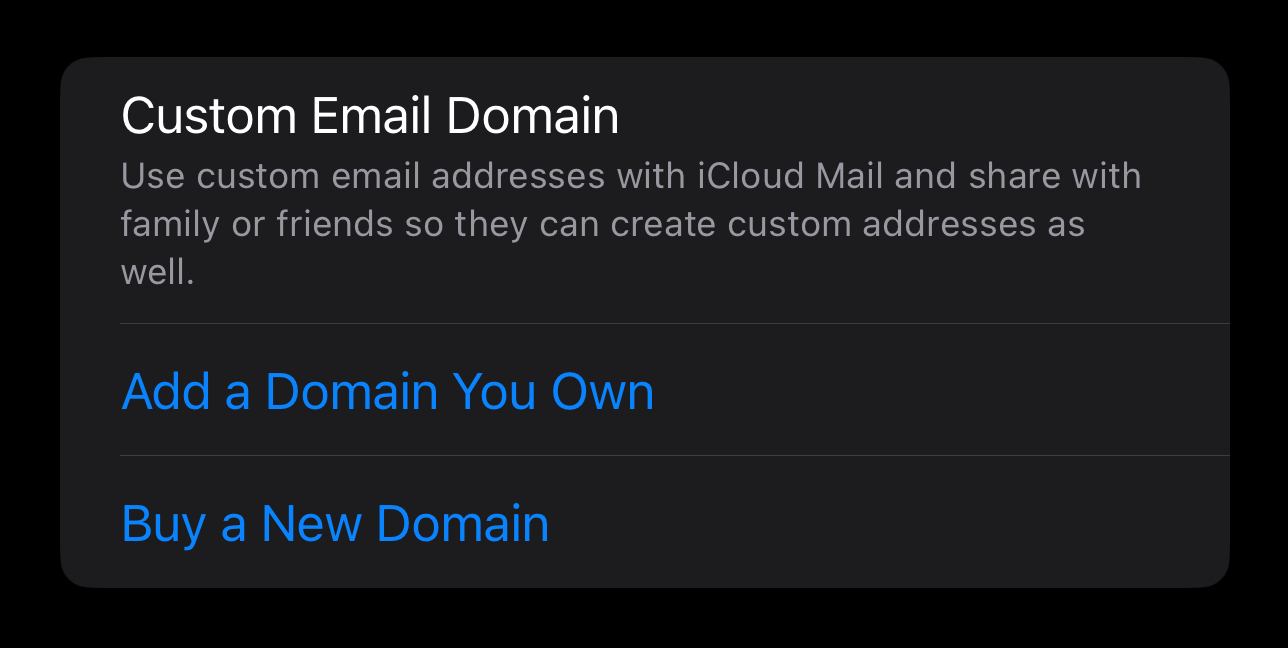
Table of Contents
custom email address?
you know those really cool looking email addresses that end in custom domains? maybe you're emailing someone in the industry who is associated to a company or school. like
who cares?
well, hear me out rude fella. you have two main advantages of setting up custom emails if you already own a domain, and you want to level up your emailing game with barely any additional costs.
my email address of contact@hajoonpark.com is actually the easiest thing i ever set up throughout my film/tech career. setting up hajoonpark.com as my social media homepage and portfolio was the difficult part but if you just need your email address to look more "pro" this is actually way easier to set up that you may realize.
the answer is icloud+, and for you android users please stay and hear me out (i'm also a partial android user myself).
if you're a long time iphone user you probably have at least seen the threatening notification that you will run out of icloud storage and your photos will be gone forever. a nerd like me would simply offload the photos and videos from my iphone to my computer or external storage, but for most people you might have gone "oh $0.99 per month for 50GB aint that bad." out of convenience and time.
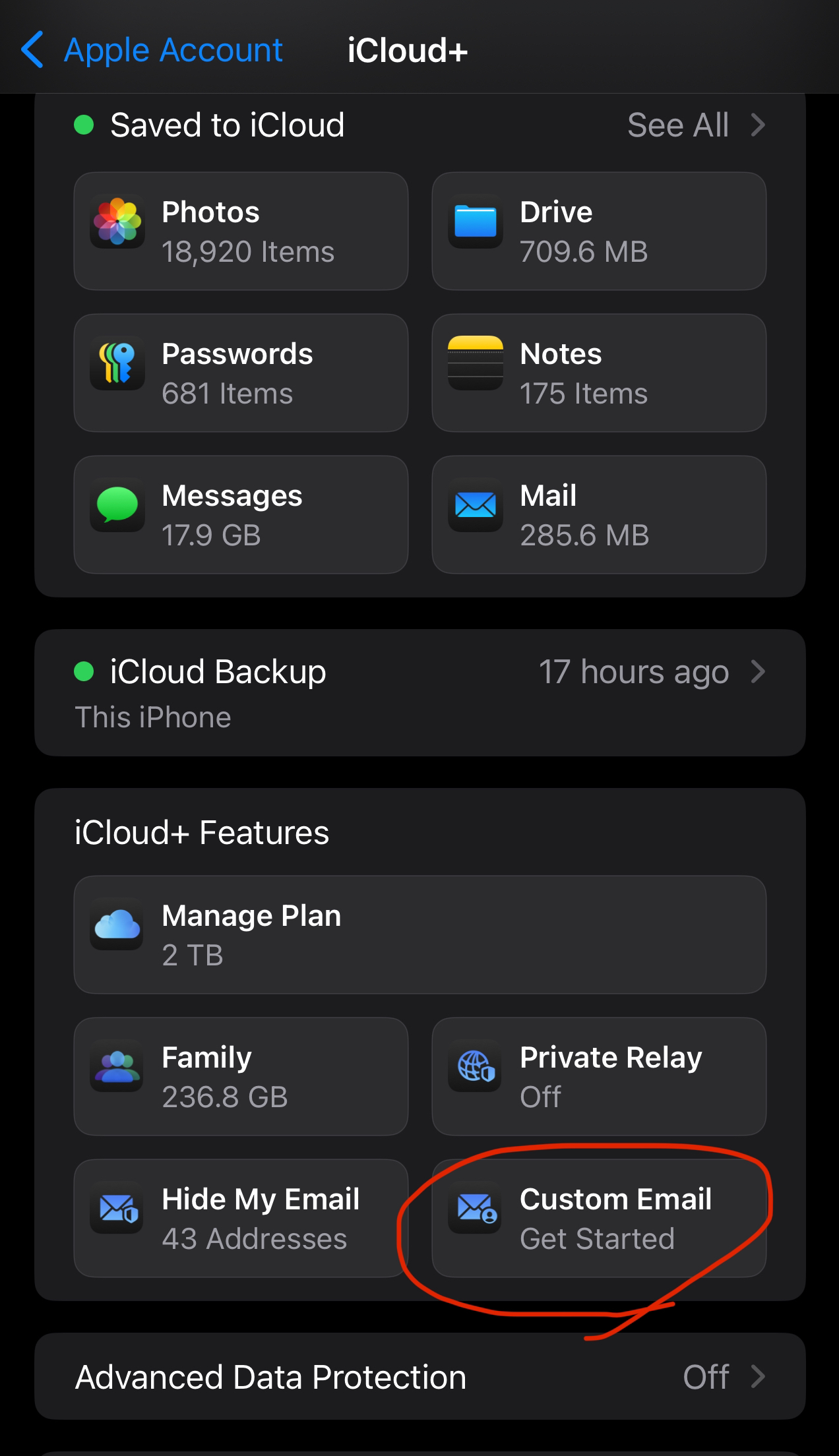
while android users and geeks like me might have laughed at you if this was 5 years ago, nowadays there's actual useful features that is even included with the most basic plan of $0.99 per month. the feature is called "custom email" which is right there in the icloud+ page of features.
pros
- look professional when emailing for job opportunities 😎
need i say more? as someone currently in the corporate industry who regularly answers emails, i can say that if you have an email address that makes you look professional then we take you more seriously.
while other professionals in the industry probably spent too much time and money on their custom email service, i'm about to show you how you can do it for a minimum of $0.99 per month OR "free" if you already pay for icloud+ and love girl-math.
- privacy advantages if your data gets leaked/sold
ill get into how in a bit, but there is an interesting way to set up custom emails PER service you sign up for so that you can know exactly where your data got leaked/sold.
(example, if i get a spam email that is emailed to honey@hajoonpark.com, i now know that honey sold my information since that is the email address that i signed up with)
cons
- relying on one email service/platform
if you're an android user, your emails may start getting a bit more complicated to start using. even if you're an iphone user, this method may end up locking you into one emailing platform, icloud mail.
(WIP TODO)
tutorial time!
before we start, i am assuming that you know the basics of what domains are. if you're confused or wondering why i'm talking about domain expansions (cringe jujutsu kaisen reference) do not feel judged and do a quick read on what they are and how to get one through this guide!
(WIP TODO)
THIS IS NOT DONE BUT A GREAT START DRAFT. JUST TEASING WHAT IS POSSIBLE WOOOOOOOOOO